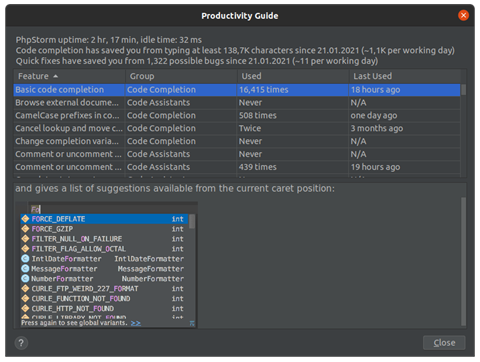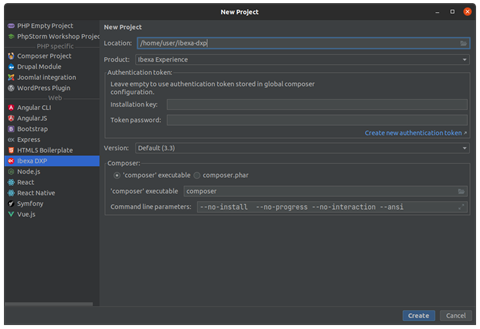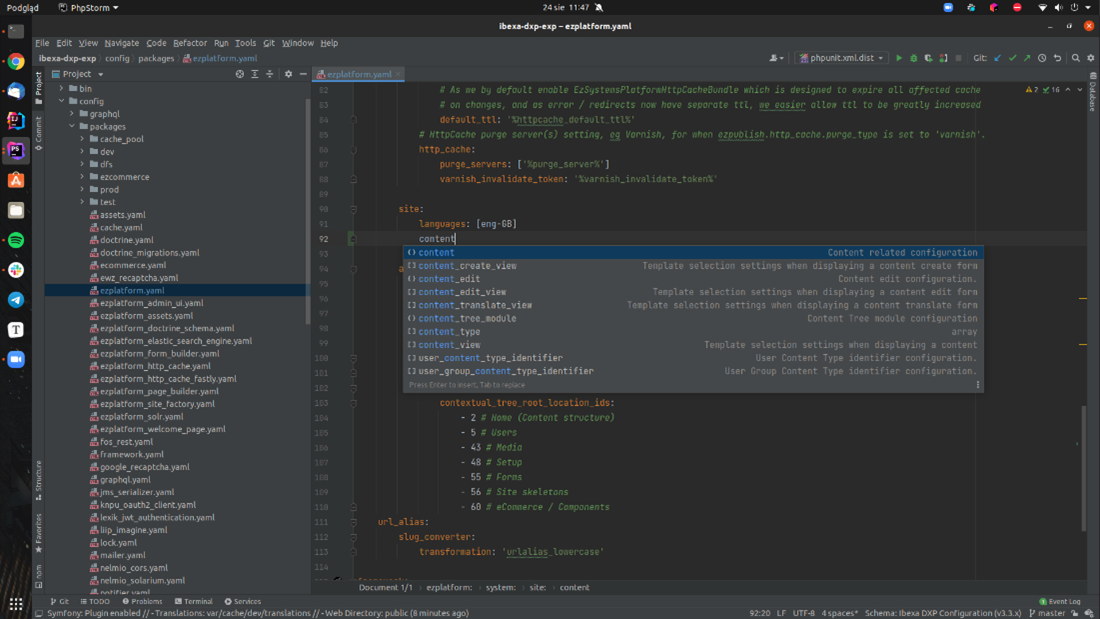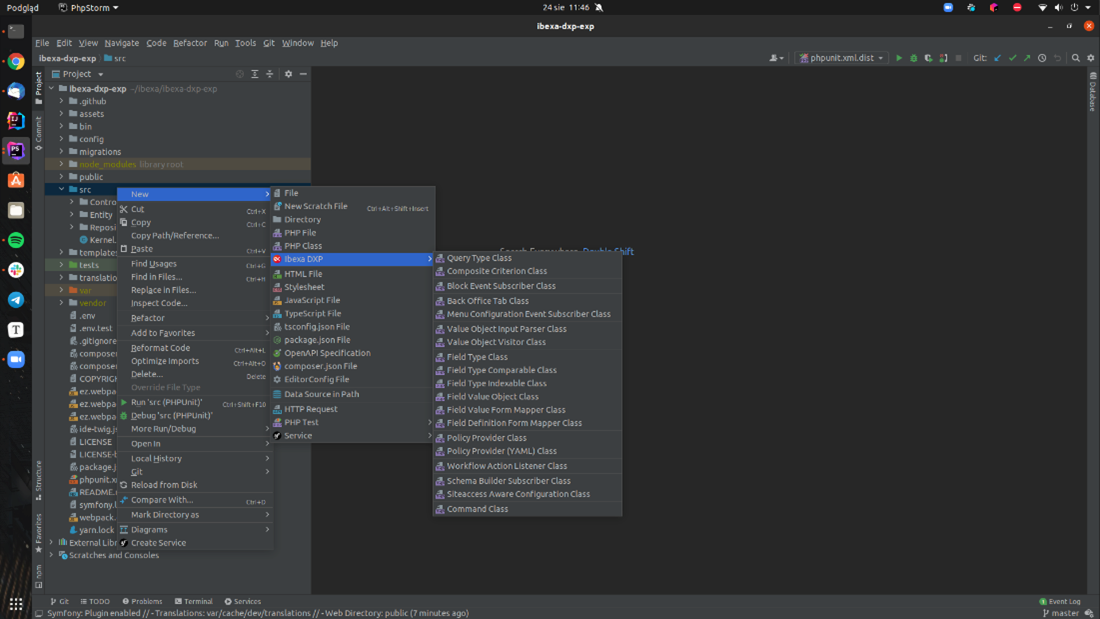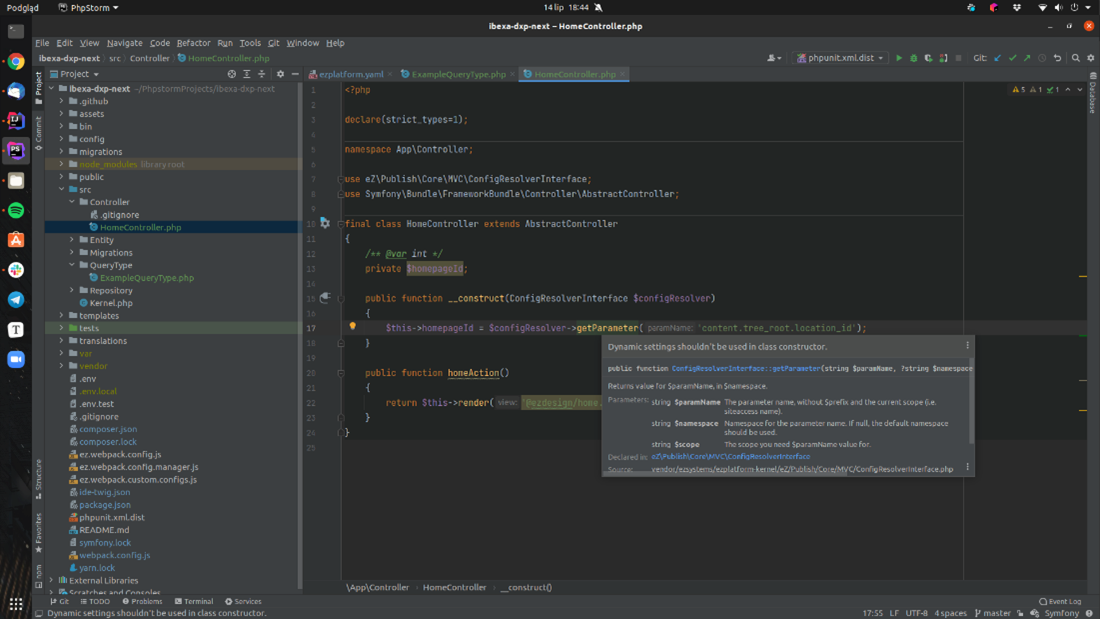Save time with Ibexa DXP’s latest IDE plugin

This article has been co-written by Tomas Dabrowski and Adam Wójs
Discover how much more productive you can be
Multitasking, sudden assignments, deadlines, they all can happen from time to time. To make things easier, developers have invented Integrated Development Environments (IDEs). Historically, IDEs served as basic code editors with a Build and Run button. Over the years, they grew into a part of the technology usage experience, letting you focus on implementing business logic instead of writing boilerplate code.
With contextual autocompletion or detecting and fixing potential bugs on the fly, IDEs save you countless working hours.
One such environment is PhpStorm, and we have recently created an Ibexa DXP plugin that extends its features, so that you and your company can achieve even more. Create an Ibexa DXP-based project in a couple of clicks, get help defining a database schema and be certain that all the code you write will work in the next version of the platform when you upgrade. And earn time to sit back and enjoy a cup of coffee!
Automagically configure and install Ibexa DXP
Any digital service starts its life as a project, and it takes time to get the project up and running. With the Project Wizard, no longer will you have to manually follow installation instructions to configure the instance from scratch. Provide it with some basic information such as product edition and version, customer credentials (unless you are testing a non-commercial edition of Ibexa DXP) and Composer settings, and the plugin automatically downloads and pre-configures the instance.
In the least demanding scenario, you are now ready to run the product. If you require further configuration, Ibexa DXP plugin for PhpStorm comes to the rescue, so that you can unlock your or your customers’ digital potential with less effort.
Set up your parameters with ease
Should you need to use DBAL to communicate with your relational databases, feel free to rely on the contextual autocompletion that the plugin provides. Just place the schema file in the right directory, and the feature helps you configure the schema file structure, saving you a major part of the hassle related to typing the code by hand.
And once you get to configuring Ibexa DXP’s YAML files, call it frictionless experience: start typing in the keys, hit Ctrl/ Cmd+ Space and the plugin displays a list of suggested relevant sub-keys, followed by individual parameters. For example, when you start configuring SiteAccesses, the plugin cues you with matcher names, including the matchers that you have defined yourself.
Never fail again when you create extensions
You know the drill – when expanding Ibexa DXP, you’d clone existing files and modify their contents, or copy-paste code from the documentation and edit it to suit your needs. With Ibexa DXP plugin for PhpStorm you receive a bunch of pre-populated file templates for various classes, including, but not limited to, criteria, listeners, mappers, subscribers, query types, and visitors.
Once you pick an option from the menu and start working on your code, enjoy the Live templates feature that lets you enter complete Twig function names by using shortcuts that consist of merely a couple of letters: type them in, press Tab and jump straight to configuring function parameters.
Validate your code on the fly
Finally, the plugin comes equipped with a set of intentions and inspections that help you improve the quality of your code. As you type, Ibexa DXP plugin for PhpStorm analyzes the code and suggests changes where necessary.
For example, when your code references a SiteAccess statically, and it might end up being part of several sites, the plugin helps you take the change of SiteAccess into consideration. Or, to make the code future-proof, the plugin checks whether function signatures that you use are still valid. If they are deprecated, it marks the signature as outdated and suggests a newer version.
What’s next?
To get to know the plugin in person, install it from the JetBrains Marketplace: start PhpStorm IDE, navigate to the plugins store and search for Ibexa DXP. To find out more about the plugin, refer to the official documentation.
We're passionate about building products that help you build experiences faster, and you can expect further improvements to the tool. If you have a great idea for a feature that should be added, or would like to comment on a current feature, head to the forum and have your say. We would love to hear from you.
February 9, 2021 at 15:00 CET
Public Webinar: Introducing Ibexa DXP 3.3: The Unified DXP
Overview of Ibexa's DXP offerings and how we can help you digitally transform your business
Demo of Ibexa DXP v3, including the new features introduced with v3.3